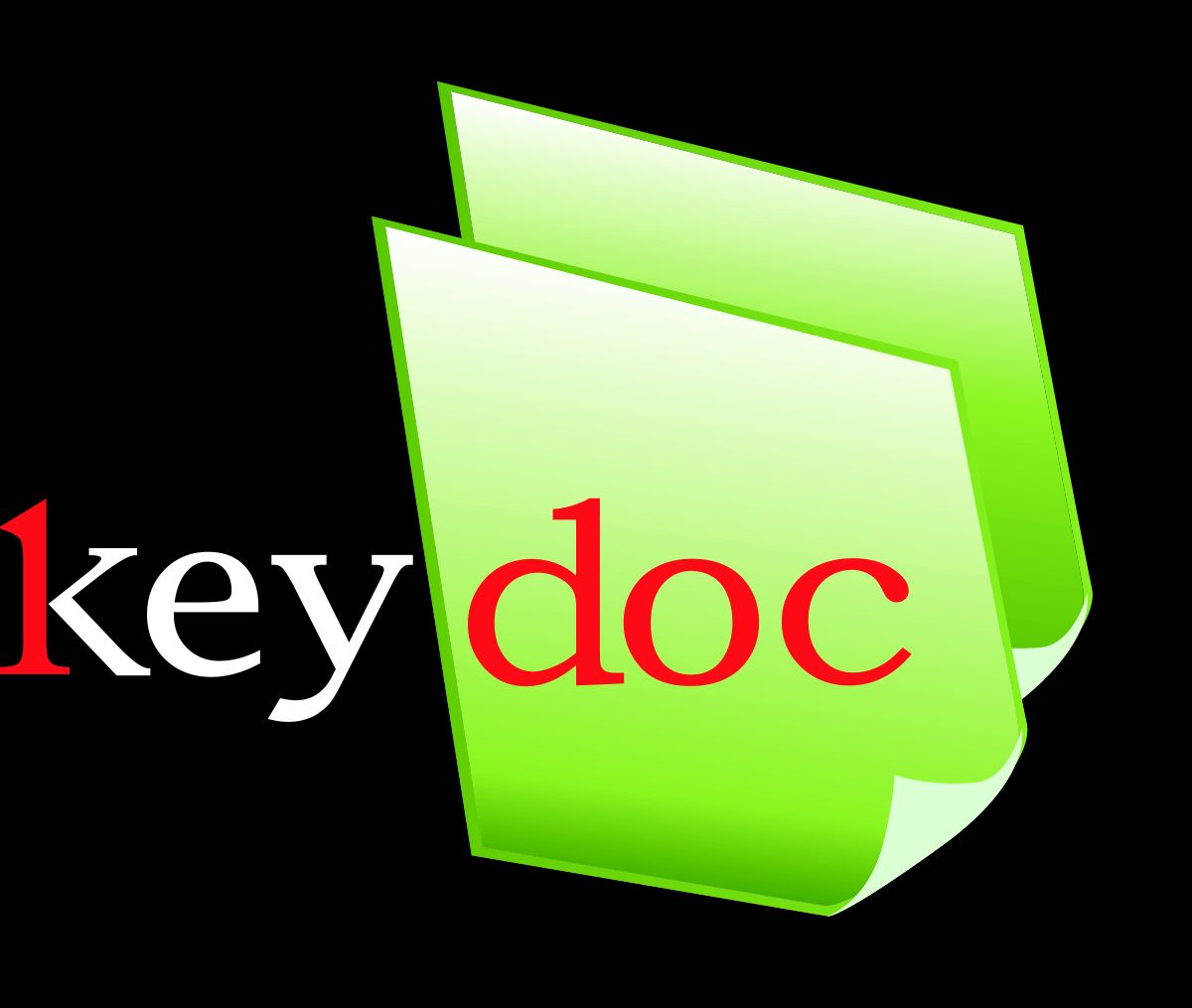Keysoft DMS - Document Management System
Any document can be processed, archived and transmitted on predefined processing flows. Document archive, change history, security, collaboration.

Document and Workflow Management

KeySoft DMS (Document Management System) is a module of the enterprise management solution promoted by our company under the name Total Management System (TMS ).
KeySoft DMS is a solution for optimizing document management, access to information and automating internal processes.
In addition to an area for storing and cataloging documents in electronic format, the application offered by Key Soft includes simple and efficient solutions for generating, structuring, encoding, retrieving and accessing documents and for free or planned movement of information.
The document management module offers the possibility to automate the processes associated with the creation, revision, approval, distribution and archiving of documents.
Document archive (Repository)
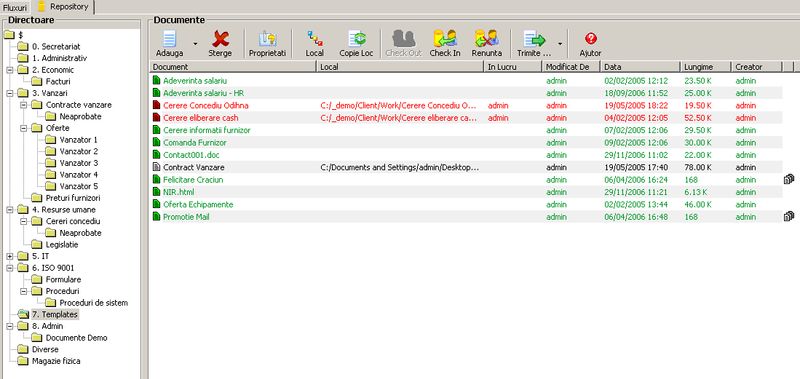
We will call Repository, the module that allows the actual management of documents (repository, document archive).
With a familiar interface (similar to that of Microsoft Windows Explorer), the application is extremely easy to use even by users with minimal knowledge of computer use.
Essentials for the Document Archive module:
- Ease of adding documents;
- Ease of finding documents;
- Security;
- Flexibility in organizing / cataloging documents.
Each of the following subchapters contains a description of the above-mentioned functionalities and additional functionalities that seek to facilitate the management of documents and internal processes.
Add documents to the Document Archive
There are multiple ways to add a document to the Document Archive:
- Drag & Drop – the simplest and most widely used method. You can add documents from your local computer, as well as documents managed in third-party applications that allow this functionality (Example: drag & drop email from Outlook);
- Document selection from the local computer;
- Multiple documents on the local computer (possibly with filtering by extension);
- Recursive addition (including directory structure);
- Add document in special directory (created by application at startup);
- Scan.
Organizing documents in electronic format
Each company has distinct internal standards. Extremely important is the ease with which the application can be modeled to meet the specific activity.
In addition to the classic organization of directories and subdirectories, Document and Flow Management offers you the possibility to catalog documents according to their type (Examples: contracts, internal procedures, offers, etc.).
A simple setup menu gives you the ability to define the types of documents you use in your current activity. Subsequently, the retrieval of documents can be done taking into account this additional feature specified by you.
You can define separate encoding structures for each document type.
Additional features:
- document history (who, what and when) - see subchapter "Change history: Check In - Check Out mechanism";
- minor versions and major versions;
- specifying the maximum number of stored versions - an important option for saving physical space on hard disks;
- validity terms for the document (expired or not);
- current status of the document (free for editing or in work by the user);
- document status (Example: "published" or "draft". A document in the "draft" status is visible only to those who have the right to edit it (see subchapter "Security");
- the local image of the document for each workstation (each user receives or not the right to keep a local copy);
- notes attached to each version of the document;
- related documents - links between documents (Example: The contract is related to the corresponding Annexes);
- additional features (unlimited in number, definable by users and structured in categories that can be associated with the document type).
Change History: Check Out Mechanism
To keep the consistency of the document (only one user makes changes at a time) and to keep track of changes, the Document Archive has implemented the standard Check Out - Check In mechanism.
To update a document the user must have the appropriate rights. Documents blocked for editing (Check Out) are visually marked (red) and the user who is editing is specified. While editing the document, other users can view the latest version available on the server, that is, the version available the moment the user started editing.
The moment the document is modified and updated on the server, the user has the following options:
- to specify the type of version increment - minor or major;
- complete a brief description of the changes made in the updated version; This short description is extremely useful for quickly viewing changes between versions.
The version available by immediate access (double click mouse) is the latest version. Depending on the rights, users can access previous versions of the document. In addition, depending on the type of document, they may see differences between any 2 versions of the same document (functionality available for text, html or doc files).
If the user finds that an earlier version is "better" than the current version, he can choose to "return" the document to the previous version (Roll back). The Roll back mechanism will generate a new version of the document, identical to the user-specified version.
Document search
The document archive includes 2 search engines:
- Quick search (by a feature or combination of document features);
- Advanced search (using logical constructors: YES, OR, Include, Do not include, etc.). This type of search also allows the creation of Search Templates!
Both types of search can use an extended data set managed in the database:
- Name;
- Description;
- Keywords;
- Properties;
- Creator;
- Creation date / period
- Modifier;
- Date / period of change;
- Free or locked documents for editing;
- Document type (see subchapter "Structuring - organizing documents in electronic format");
For text documents or equivalent, the search can also be performed in the content of the document!
Physical location of documents - Warehouse
It is clear that, at least for now, we cannot completely abandon physical documents. In many cases, even the current legislation requires that documents be kept in physical format for a certain period of time. The document archive is a useful tool including for managing documents in physical format!
The document archive allows the graphical definition of the locations where the documents are found in physical format:
- Building;
- Floor
- Room;
- Closet;
- Shelf;
- Compartment;
- Portfolio.
There are 2 options:
- Scan documents and add them to the Repository, then specify their physical location;
- For each physical document, add a virtual folder (metadocument) with a short description (or keywords) and then specify the physical location.
In both cases, the physical form of the document is easily found. In the first case, the document can be consulted in electronic format and its physical form is consulted only in special cases. In the second case, you get rid of the need for scanning and the short description (keywords) offers the possibility to quickly find the document as well as its physical location (see subchapter Searching for documents).
Input-Output Registers
The document archive provides you with one (or more!) Electronic Input-Output Registers.
The numbering system is easily defined by you. Based on access rights, the official documents entered / left the company can be assigned numbers according to the Input-Output Register.
Advantages of the electronic register:
- Automatic number assignment (the system manages the numbers according to your configurations);
- Possibility to add additional information that can later be used to find the document (Ex: partner, reference);
- Quick filter for document retrieval.
Virtual folders - Metadocuments
Metadocuments are virtual documents / folders that may have 0 or more documents attached.
Example:
- An original physical document (the company's Fiscal Certificate) can be represented by a metadocument without attached documents (it is in fact a reference to the original document that can be found on shelf X in the Y cabinet);
- A contract + its annexes can be a metadocument with several real documents attached (the contract and N annexes); It is one of the possibilities of unitary management of a set of documents.
Metadocuments are Total Management System specific documents (cannot be recognized by other applications) and will be treated within the application like any other document (copied, modified, sent to flow, etc.).
Notifications
In addition to the notifications mentioned in the other subchapters (upon receipt of documents submitted by another user, upon completion of the request described when submitting documents, etc.), the Document Archive allows each user to request notifications for events in a directory:
- Add: You will be notified every time a user has added a document to the directory;
- Modification: You will be notified each time a user has modified a document in the directory;
- Delete: You will be notified each time a user has deleted a document from the directory.
It is an extremely simple way to notify everyone involved about the appearance / modification of a certain information.
Example:
- adding / modifying / deleting a working procedure;
- you can define a directory in which requests for proposals are added; when a new request appears, the sellers will be automatically notified;
- similarly, a directory for other customer requests (support, service, etc.);
- you can manage project documents within a directory; everyone involved will be aware of the evolution of the documents.
Security - restricted access
- The documents are managed on the server in encrypted format (proprietary algorithm) and compressed. We thus ensure that the documents cannot be accessed otherwise than through, and in compliance with the rights defined by KeySoft DMS.
- Document access rights can be set at both the directory and document level.
- Users' right to view documents may be limited to published documents (only users with editing rights will have access to unpublished documents).
- Access to the document history can also be excluded. Thus, users will only have access to the latest published version of the document.
- There are extensive sets of access rights (view, add, edit, delete, create subdirectories, view history).
Workflows
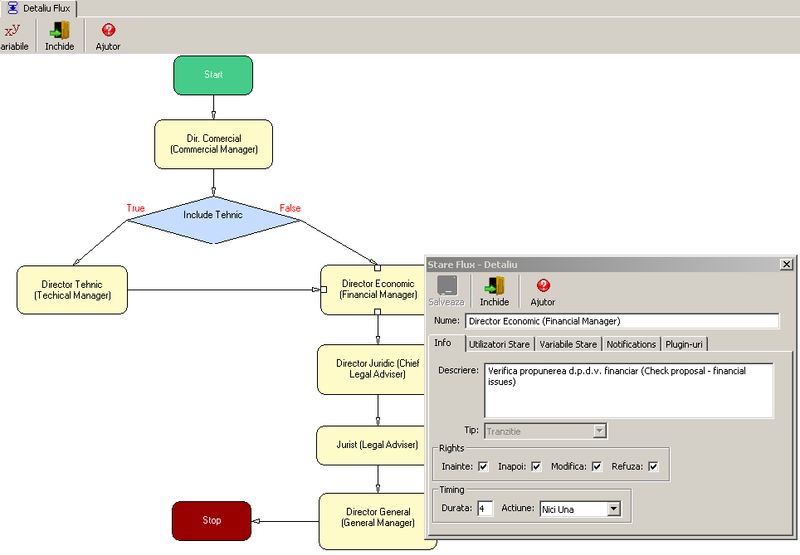
Workflow module, available as part of KeySoft Total Management System(TMS), provides graphical tools for defining the controlled movement between decision states and establishing alternative branches (paths) depending on the values of the defined variables.
Save time. Secure access to information. Every request, every result, every decision taken in the steps of the flow court, can be found in the archive.
Examples of use in KeySoft TMS
The flow module is not limited to document flows:
- KeySoft DMS => Document flows.
- KeySoft ERP => Approval of purchase orders.
- KeySoft HR => Evaluation or employment.
- KeySoft CRM => Project automation.
For a detailed description, visit the workflow module page: Workflows.
Workflow module - optional
Whether we like it or not, a minimal set of procedures must be implemented to optimize the activity. Easy to say...
There are some problems. First, the procedure must be designed - this is the most complicated part. Then, that procedure must be popularized, brought to the attention of employees. It must also be respected.
The flow module helps you graphically define procedures. In order to be informed and respected, it is enough for the employee to know where to find the menu entry to start a flow.

Integrated Software - Total Management System
Starting with inventory management and business accounting (ERP), KeySoft TMS coordinates human resources (HR) and customer relationship management (CRM) through business processes organized and tracked by the document and internal flow management solution (DMS). ), converting raw data into information in the form of graphs and reports (BI).