Keysoft ERP - Enterprise Resource Planning
Software application that is modular, scalable, reliable and includes: Purchasing, Sales, Inventory, Contracts, Fixed Assets, Financial, Accounting.
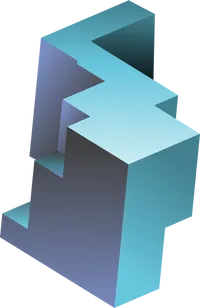
Enterprise Resource Planning

KeySoft ERP (Enterprise Resource Planning) is the base, mandatory module, from the set of modules for enterprise management promoted by our company under the name of Total Management System(TMS).
ERP - Enterprise Resource Planning - is a solution for managing enterprise resources; a useful tool for staff at all levels of the organization that brings with it a standard procedural system.
Our solution helps to reduce costs, increase labor productivity and employee satisfaction.
The extensive set of predefined reports, the dedicated cash-flow module and the module for defining and tracking economic-financial indicators provide complete information for substantiating management decisions.
The possibility of defining cost centers, projects and other reporting segments specific to your business, brings with it a better management of each element that is part of the company.
Modules and Functionalities
Items - Products
The nomenclature of articles allows the definition and organization of the products and / or services with which the company works. These articles can be:
- inventory: physical products;
- services: do not have physical support.
The articles are structured on product groups, product lines and manufacturers and can have an image and an unlimited number of documents (eg technical specifications) attached.
Configured items can be defined - items consisting of several components (products or services) and which are operated in a unitary manner.
An example would be the installation of equipment, an "article" composed of:
- equipment, and
- installation service.
The components may or may not be mandatory and in addition there may be "option" components from which you can choose. Components and options may be accompanied by restrictions - the inclusion of a particular component requires the choice / elimination of a certain option for another component. For example, a particular piece of equipment requires a special type of installation work.
Each item can be assigned an analytics account, and each service can be assigned the appropriate accounts.
Inventory
The module offers the possibility of multi-site inventory management and multi-warehouse/storage management. A site can be defined as a geographical and functional unit in terms of inventory management and may contain one or more storages or warehouses, hierarchically structured.
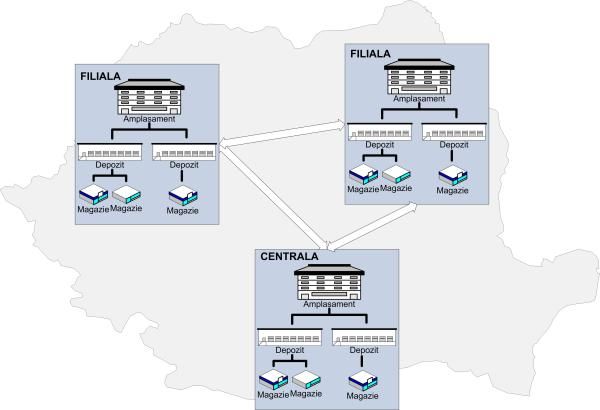
The application provides an immediate image regarding all the stock, or a broken down one, regarding one store/warehouse.
All stock movements are tracked:
- entries based on receipt notes;
- entries based on entry notes;
- transfers based on transfer voucher or dispatch notice between locations / locations;
- outputs based on consumption vouchers;
- outputs based on a shipping notice to the customer,
- giving the user an accurate and immediate picture of:
- current stock;
- stock at a certain date (for verification);
- transaction history (Warehouse file);
- the transaction history of a particular batch / serial managed item (Serial Properties).
For each product and warehouse a safety stock can be defined, which will be used in computing the amount of merchandise needed to be supplied using the MRP/DRP module (Material Requirements Plan/Distribution Requirements Plan).
The application allows you to define per item, the barcode sequences to be allocated at reception (Receipt Note, Entry Note). These generated barcodes can be printed and applied to the product.
Purchasing
Based on customer requirements, on the definition of safety stock (MRP / DRP) and/or based on personal expectations about the future evolution of the company’s sales, you can manage purchase orders to suppliers. Once inserted, the purchase order will form the basis for generating other documents (Invoices, Receipt Notes).
Data is entered once and used throughout the entire process. Any differences between Purchase Orders/Receipt Notes/Invoice can be found in a predefined report. You can follow all the steps of a purchase process.
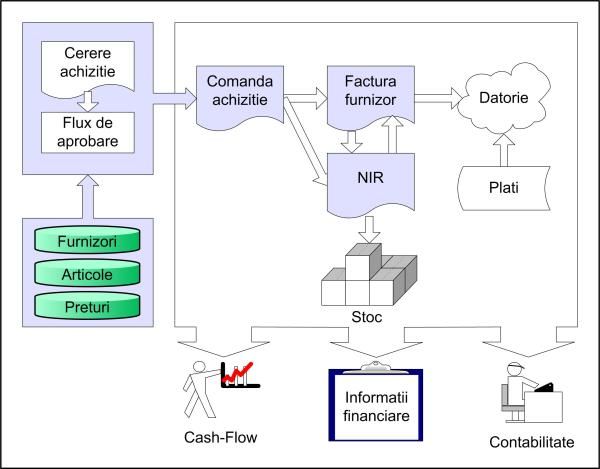
Purchase Order
- The purchase process begins by identifying the ammount of merchandise needed to be supplied.
- The ammount of merchandise needed may arise from the MRP (Material Requirements Plan) or can be introduced directly.
- Using approval workflows you can model a Purchase Management submodule.
- The Purchase order is the document that aggregates the needs identified above, specifying the products, the quantities and the date when they are needed.
- The status of a purchase order can be tracked at any time based on a preconfigured structure of phases/states.
- You can add a supplier to the Purchase order. Along with the supplier’s base information, the default payment terms, as well as prices and price discounts agreed with the supplier, are brought from the database.
- If the MRP (Material Requirements Planning) module is used, it will conduct a comparative analysis between suppliers on delivery dates and prices and will propose an “optimal” supplier.
- The filled in purchase order may be send on a flux of approval, and – if approved – can be printed or sent via e-mail to the supplier.
- The apporved Purchase orders may affect the cash-flow (optional), even before the supplier’s invoices are receieved.
Purchase Invoice
- The invoice received from the supplier can be entered manually or can be generated based on the approved purchase orders (if any).
- The purchase invoice is validated (access rights), an action that automatically creates a debt to the respective supplier and affects the cash flow, according to the specified payment conditions.
Receipt Note
- Goods received from the supplier and received at the warehouse are marked in the system based on a receipt. It can be entered manually or can be generated based on the validated purchase orders or invoices.
- The receipt note will receive the goods in stock.
Import Customs Order
- Operated for import purchases.
- Upon receipt, the cost of entered goods will be affected by the fees specified in the Import Customs Order.
Purchase Contract
Purchase Contracts specify certain standard conditions that govern your collaboration with the supplier. All the economic activity resulting from the execution of the contract can be found in documents recorded in ERP.
What KeySoft Enterprise Resource Planning is offering in addition, is the unitary management of contractual terms: the period of validity, currency, delivery and payment terms, invoices, deliveries.
Each document can be assigned to a specific contract, automatically taking over the commercial terms specified in the contract (eg price lists).
Additionally, a summary of the contractual situation is available at any time, that offers comparative charts and lists for:
- Value:
- contracted;
- invoiced;
- delivered;
- paid,
- and quantity:
- contracted;
- invoiced;
- delivered,
- at these levels:
- general – for the whole contract;
- for each contract phase;
- drilled down by product lines for the entire contract;
- drilled down by product lines for each phase of the contract.
The allocation of contract documents is done either by specifying the appropriate contract, either by registering the documents in the contract management interface.
Subcontractor management
Working with subcontractors is based on a purchase contract. The whole evolution is reflected in the coresponding purchase contract.
In addition, the application allows you to specify the coresponding Sales Order – an order that shows the beneficiary of the services/deliveries the subcontractor has done – when a Purchase Order is created.
Sales
The Sales module provides sales management, from creating and submitting a bid (quote) to the billing and delivery of products/services. You can follow all the stages of a sales process.
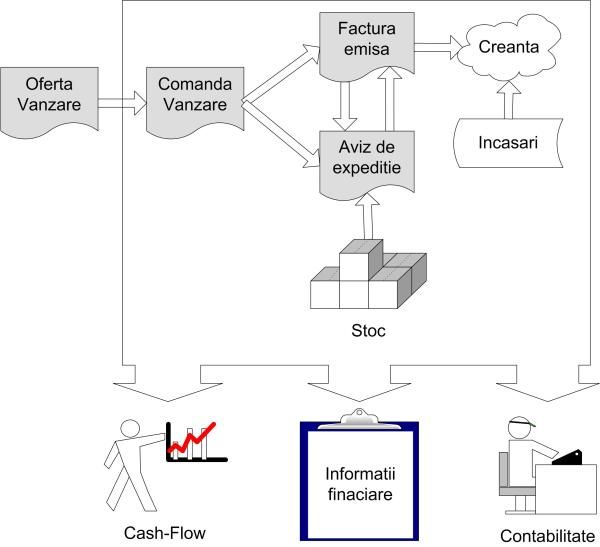
Sales Quote
The Sales Quote recorded in the application allows you to generate a document (html or doc) that can be transmitted (eg email) to the potential customer. Modelul de oferta utilizat poate fi personalizat cu usurinta (necesita cunostinte minimale de html). The sales quote model can be easily customized (requires minimal knowledge of html).
Sales Order
- Generated based on a Sales Quote or recorded mannualy in the application;
- Can be sent on an workflow for approval;
- The Sales Order can be printed or sent via e-mail to the client for confirmation;
- An approved Sales Order can be taken into consideration (optional) in the cash-flow module, even before the invoice has been generated – the functionality is important when the time between the generation of the Sale Order and the generation of the Invoice is significant (eg, contracts with well-defined phases, but staggered in time).
- During the implementation, you can decide whether or not an approved Sales Order will book the items it contains in stock. With the aid of a report we will always know which is the Sales Order that has booked a particular item in stock.
Sales Invoice
Based on an approved sales order (or mannualy) the sales invoices can be entered/generated.
- Invoices can refer to stock items or to memo items (services);
- Invoices are printed according to legal specifications;
- A printed invoice (validated) will automatically generate a receivable on the due date / dates of the invoice;
- The invoice may have a single maturity or more (installments), equal or different (for example, 50% cash, 25% within 5 days and the rest within 30 days). In case of multiple due dates (possibly installment system), the system will automatically update the receivables situation according to each due date;
- For invoices with an overdue deadline, penalty invoices can be generated (upon request) - according to the payment conditions specified in the invoice.
Shipping List
- Deliveries of goods to the customer are recorded by shipping lists.
- The stock is unloaded by using one of the methods: FIFO, PAMP or by selection of batch/serial.
Sales offers, sales orders and invoices will use the price lists and discounts configured according to the company's policy. Prices and discounts will be proposed automatically, depending on the type of customer, the quantities sold and the payment conditions.
A sales agent can change the prices and discounts only based on access rights.
Invoices and shipping notices generate accounting notes that are automatically found in the Accounting module.
Sales Contract
Sales contracts specify certain standard conditions that govern your collaboration with the client. All the economic activity resulting from the execution of the contract can be found in documents recorded in ERP.
What KeySoft ERP is offering in addition, is the unitary management of contractual terms: the period of validity, currency, delivery and payment terms, invoices, deliveries.
Each document can be assigned to a specific contract, automatically taking over the commercial terms specified in the contract (eg price lists).
Additionally, a summary of the contractual situation is available at any time, that offers comparative charts and lists for:
- value:
- contracted;
- invoiced;
- delivered;
- collected,
- and quantity, respectively:
- contracted;
- invoiced;
- delivered,
- At these levels:
- general – for the whole contract;
- for each contract phase;
- drilled down by product lines for the entire contract;
- drilled down by product lines for each phase of the contract.
The allocation of contract documents is done either by specifying the appropriate contract, or by registering the documents in the contract management interface.
Sales commission
Each sales document (Sales Quote, Sales Order, Sales Invoice, Shipping List) is attached to a sales agent – in charge of that specific sale. It is possible to calculate monthly sales commission for each sales agent, based on:
- sale value;
- sale margin;
- sold quantities;
- collected ammounts, etc
The algorithm for calculating sales commission is set by a user with administrator rights and can take into account any of the above values:
- for the current month;
- for the previous months (eg: the average for the last months);
- any combination of the above.
You can take into account the value/margin/total quantity, or these values can be broken down by product lines, products and types of customers (for example, there may be a different percentage of commission for a line of products that are in promotion, etc.).
If the Payroll module is implemented, the sales commissions will be taken into account automatically when calculating salaries.
Cost estimates
The cost estimate may be regarded as a work order with a single phase. In this document will be found articles and operations (labor) that have associated costs and revenues.
The cost estimate is a document that contains the same information as a Sales Order, and additionally provides the following features:
- The ability to view the costs associated with articles and/or operations;
- The ability to automatically generate Consumption Notes (or to allocate Consumption Notes);
As the work unfolds, costs can be updated by adding Comsumption Notes and operations.
At anytime you have a clear situation on the bidded amount and the afferent cost.
Material Requirement Planning (MRP)
The MRP module (Material Requirements Plan) determines the needed supply with articles, based on stock information and on sales forecasts for the following period of time.
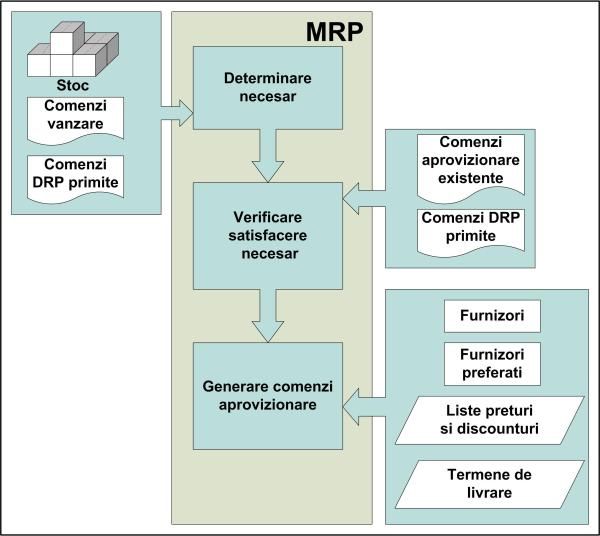
We will assume that, at first, there is a certain amount of stock of an item.
The sales department will receive orders from customers for that article. As these orders are satisfied (invoiced and delivered), the quantity decreases, and, at some point, the situation in which customer orders can not be met due to lack of stock can occur.
The MRP module avoides this situation.
Taking into consideration a minimum safety stock and the timing of sales (approved sales orders), it determines the requirements for each item stocked. This need is staggered in time (with a certain margin of safety), to minimize the possible blocking of the firm’s financial resources in stocks.
Based on the requirements phased over time, you can generate Purchase Orders to suppliers. In order to do this, the following information is taken into account: the purchase price negotiated with the supplier, the time agreed for delivery of the goods, as well as other elements (for example, there may be a preferred supplier for certain products).
Distribution Requirement Planning (DRP)
There are companies that have a single point of supply from suppliers, but have geographically dispersed warehouses (which are supplied from the single point of supply).
In this case planning/tracking the distribution of articles between points of supply and storage is required – a functionality provided by the DRP (Distribution Requirements Plan) sub-module.
Purchase is made at the supply point after which, based on commands issued by each location, as well as safety stock per location/warehouse, internal distribution is made.
Fixed assets
The module allows the management of tangible and/or intangible assets at a global and/or location level.
Fixed Assets Module – features:
- Registration of fixed assets at the time of their acquisition and receipt (Receipt Note);
- Fixed assets operations:
- commissioning;
- enhancements;
- repairs;
- revaluation;
- disposal.
- Depreciation calculation:
- You can define an unlimited number of methods of depreciation;
- The formula of calculation used for depreciation can be pre-configured by the user.
- Generation of accounting notes related to depreciation and other operations on fixed assets;
- The general ledger accounting notes generation can be done individually, on each asset in part, or globally.
Accounting
The Accounting module ensures the processing of accounting notes and the generation of financial and legal reports on the company's activity.
General ledger accounting notes are automatically generated based on primary documents (Sales Invoices, Purchase Invoices, operations with stock, fixed assets, wages, etc.) or may be entered manually.
Features:
- Multi-entity – several financial entities can be defined, each having attached its own general ledger accounting notes and generating it’s own financial reports.
- Multi-currency – general ledger accounting notes can be expressed in base currency or in any other currency.
- Main accounting reports (balance, account record) can be generated in the base currency or in the currency in which the account has been operated on.
From an accounting perspective, business activities can be followed at a synthetic or analytical level.
Accounting reports (balance, account record, ledger, etc..) can be generated with the desired detail level. The predefined chart of accounts can be modified by adding analytical accounts, depending on the reporting needs.
Segments - projects, cost centers, profit centers
In addition, to meeting the most detailed reporting requirements, the module provides a number of segments (account components) that allow the breakdown of activity on various criteria – cost center, project, or any other user definable criteria.
For example, if you want a breakdown of sales revenues and costs associated to a geographical area, it is sufficient to define such a segment and to assign it to the primary documents that refer to that geographical area. Thus, you can obtain accounting reports (indicators) that emphasize the activity on each geographic area separately.
When generating reports it is possible to combine segments – for example: a breakdown of costs per each cost center and project.
Accounting note templates and allocation keys
The application allows the definition of accounting notes templates for easy operation of accounting records.
The application also allows the definition of automatic allocation of certain key values to the segments predefined accounts (cost centers, projects, etc.).
Fiscal month closing
The application will automatically generate the standard general ledger accounting notes that will close the VAT and the fiscal month.
Financial
The Financial Module allows you to work with:
- multiple bank accounts in the same currency or in different currencies;
- multiple cash registers in the same currency or in different currencies.
Access to information is based on access rights (for example, a cashier will only see information pertaining to their own cash register, without access to other cash registers or to banking operations).
Automatic or manual allocation
Bank statements are inserted into the application, together with details of operations performed (receipts, payments).
The module performs an automatic allocation of receipts / payments (Payment order - OP, CEC with the existing receivables / debts for the respective third party, on the FIFO principle (a collection is automatically allocated to the oldest receivable).
The system proposal can be accepted by the user, or it can be modified manually - if another allocation is desired.
The partial collection/payment of the claim/debt is possible.
Cash Registers
Operations regarding the cash register (receipts or payments) are subject to the same features as those of the bank, regarding the possibility of allocating automatically/manually claims to the debt, and the possibility of cashing totally/partially the receipt/payment to a claim/ debt.
Receivables and Debts
Automatically updated debt and receivables reports are available.
By calling a single button, a dunning letter can be generated to the responsible person within the client company. The warning letter is generated based on a template that can be easily customized.
The module also monitors other related operations (interbank transfers, cash deposits and withdrawals) providing a complete and accurate view on the company’s financial activity.
Cash Advances
The Cash advances and statements sub-module allows the tracking of the activity and the current situation of the internal debtors (in the base currency and / or in foreign currency).
The application allows the definition of internal debtors and provides detailed reports on the settlement situation per debtor.
Cashflow
Another feature offered by KeySoft ERP is cash flow - cash flow forecasting, allowing the users involved to get a better estimate of the company's financial availability at some point in the future.
Starting from the current situation (available in banks and cash), all the primary documents that may affect the financial availabilities are taken into account:
- sales invoices;
- purchase invoices;
- approved sales orders (optional - specify on the commercial document whether or not it is used to calculate cash flow);
- approved supply orders (optional);
- other operations that do not have a supporting document (for example: payment of salaries).
In addition, the application allows the definition and registration of any possible transactions with potential effect on cash flow, transactions that can be single or repetitive. These transactions, by their nature, are not found in primary documents. Examples:
- salary;
- bank installments and interest;
- potential proceeds from the sale of unused assets;
- other receivables or expenses.
The application offers information in both graphical and tabular form, with the possibility of following the evolution of cash both consolidated and at the level of bank account (cashiers).
The module provides an extensive list of all documents used in the construction of cash flow for the specified period. Access to documents is done with a simple click.
Adjusting delicate situations can be done easily by changing the estimated collection data, respectively the payment.
Note: CashFlow requires KeySoft BI (Business Intelligence) license.
Economic and financial indicators (KPI)
Build using a very friendly graphical interface, the economical and financial indicators provide information based on data found in general ledger accounts (turnover, balance).
You can define an unlimited number of financial indicators that provide overviews of the situation/evolution of you company, as well as specific indicators that address only certain areas of activity (eg sales, payroll).
With the ability to segment the business into multiple parts (cost centers, projects, locations, etc.) the economic and financial indicators may reflect the situation / evolution of each defined segment.
By means of the access rights, each of the managers can have instant access to information enabling them to improve decision-off results.
At any time, based on information regarding the firm’s activity, the system will calculate each component of the indicator, which will be presented in both graphical and tabular form; the indicator’s evolution in time is also presented.
In addition, you can predefine the corresponding reports information requirements set forth at the corporate level.
Note: Defining and viewing economic and financial indicators requires KeySoft BI (Business Intelligence) license.
Budgets
A simple tool at your disposal to define the budget – on any time frame, at a monthly, quarterly or annually level.
Budget execution data is extracted by the application from the general ledger accounts. At anytime there are available on a comparative display (tabular and graphical) the realized values compared with the estimated ones.
The budget may be defined in any currency, and the comparison will be made through currency conversion based on exchange rate history.
Information on the budget situation can properly be made available to each department responsible.
Note: Defining and viewing budget execution requires KeySoft BI (Business Intelligence) license.

Integrated Software - Total Management System
Starting with inventory management and business accounting (ERP), KeySoft TMS coordinates human resources (HR) and customer relationship management (CRM) through business processes organized and tracked by the document and internal flow management solution (DMS). ), converting raw data into information in the form of graphs and reports (BI).
