Document and Project Management
Documents are a natural extension of the activities carried out to complete the projects

We have a new project ...
… For the improvement of the export performances, for the access of funds, for the better organization of the activity.

Modern business is organized in the form of projects
The project has a tangible and well-defined goal that must be achieved within a well-defined timeframe under the use of limited resources.
The project manager defines specific tasks for each of the team members. Each task is completed with one or more DOCUMENTS. The total of documents accumulated through the subordinated activities represents the project documents.
In the absence of a software application, all these activities and their results are difficult to access. Tracking, organizing and controlling are extremely expensive, at least in terms of time.
Before becoming Customers or Suppliers (entities that are generally found in ERP applications), each of the companies we come in contact with are potential partners. These can be potential customers (prospects) or potential collaborators. Communication and related activities must be structured and managed. Even for customers and suppliers it is good to keep a history of interactions. This information is extremely valuable and can be the basis for expanding collaborations.
Here's what Key Groupware can do for you
Document Management
The documents will be displayed cumulatively according to the hierarchical structure. At the company level, there are documents from the projects carried out in connection with the company as well as from the tasks related to each of the projects.
A global search function offeres multiple filtering options for quick retrieval of information.
- Attach documents to the main modules: company, project, task;
- Define templates and quickly generate documents based on them;
- Establish access rights per document;
- Any type of document in electronic format;
- Organize documents into groups, categories, and types for quick retrieval;
- Add keywords and a short description;
- Keep track of document changes.
Contact database
Companies and Contacts.
All the information about the companies you came in contact with in the same place. The entire history of contacts can be found in the form of projects, tasks, notes and documents.
- General information: Name, Registration number, field of activity, type of company, telephone, email, web;
- Full picture of the company;
- Access rights;
- Generate documents, based on templates, using company attributes;
- Addresses: unlimited number;
- Attach Documents;
- Attach Notes: who, when and what had to say about the company.
Project planning and monitoring
Organize your business to optimize costs.
Assign tasks to colleagues, report activities, and attach the resulting documents.
Detailed image of the effort made to achieve the project objective.
- Name, company and period;
- Project manager;
- Define: Types of projects;
- Define: Project status by project type;
- Generate documents, based on templates, using project attributes;
- Define: Access rights;
- Report costs;
- Attach Documents;
- Attach Notes: who, when and what had to say about the project.
Organizing activities
With the help of Calendar, you have an immediate picture of the tasks that you have scheduled or that have been assigned to you.
Get organized, write down task information, or report by attaching documents.
Reminders save you from trouble and help you meet deadlines.
- Name, company and / or project;
- Date and duration;
- RResponsible: you can assign tasks to colleagues or schedule them for yourself;
- Defined: Types of activities (tasks);
- Defined: priorities;
- Generate documents, based on templates, using task attributes;
- Report costs;
- Attach Documents;
- Attach Notes: This is the easiest way to keep track of history when rescheduling a task.
Cost tracking
All the activities carried out for the completion of a project bring with them costs.
Define standard types of costs and tariffs per unit of measurement. To go into more detail, set different rates for the same type of cost but for different employees. Hourly costs differ between employees.
- Define: units of measure, types and cost groups;
- Define: standard rates by type of cost and unit of measurement;
- Define: differentiated rates by type of cost and employee;
- Report costs to the company, project or task;
- The costs are cumulated according to the hierarchical structure: task, project, company;
- A centralized report gives you the cumulated costs and offers multiple filtering options: by period, by company or project, by cost group or by cost type, etc.
Furthermore…
Key Groupware includes In-Out Document Register.
You have the immediate option to record, in electronic format, the documents that have entered or left the company.
The module handles the automatic numbering of records based on your configurations.
Knowledge base
The know-how module provides employees with information grouped by category, characterized by a name and keywords and represented by either a document or an Internet address.
Potential uses:
- Technical library;
- List of internal procedures;
We are convinced that you will find many other use cases.
Alternative document management applications
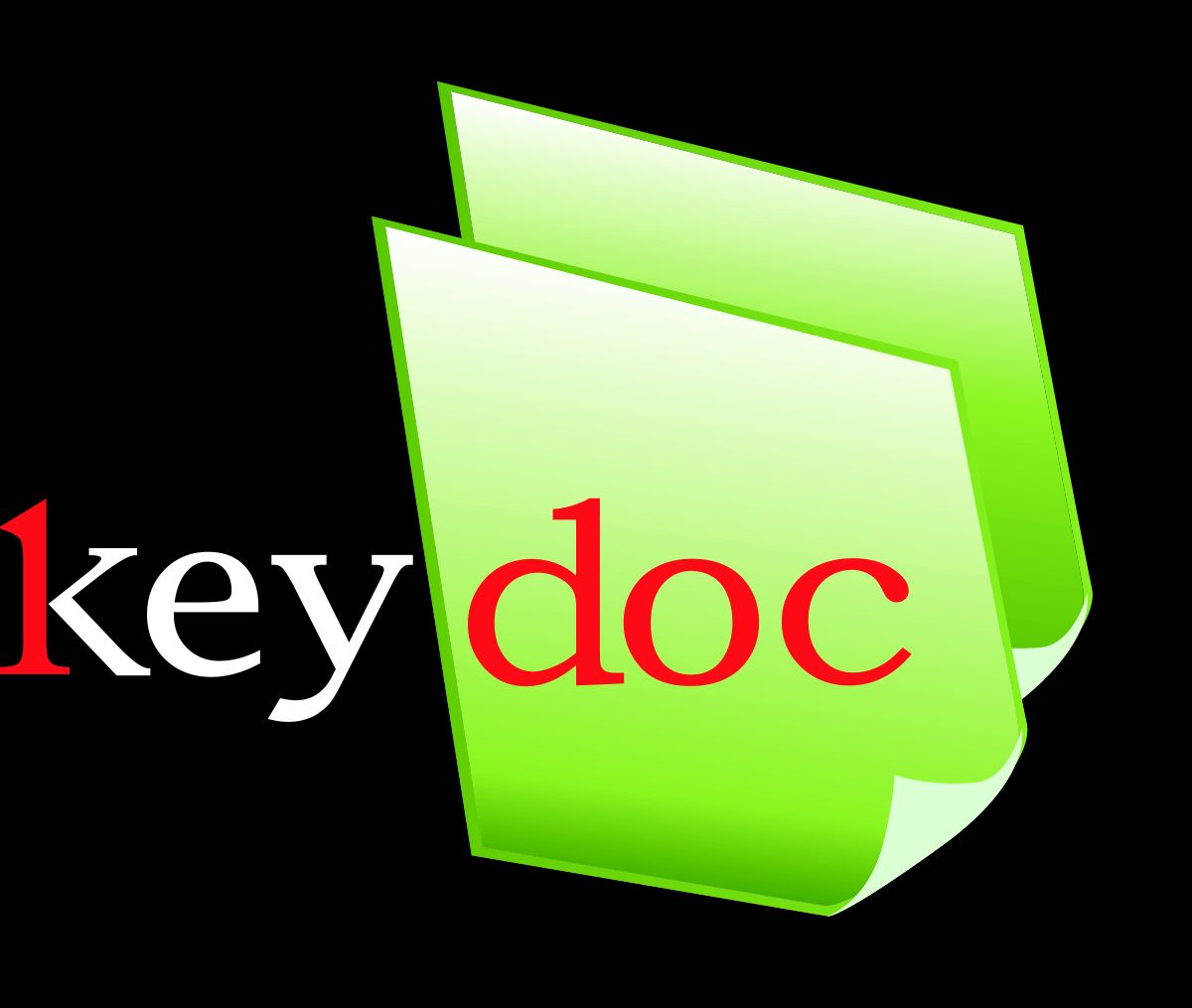
Document Management
A software program that focuses on the fundamentals of document management, with added benefits.
Optional document flow mode.



